Recently I got some interesting music gadget: MPC-500 by Akai Pro. It is small sampler-sequencer with 12 pads, running on batteries and as well as from AC. I sat above it couple of evenings, experimented with built-in samples, recorded guitar through the entrance, made a house-pattern... But the more I turned the wheel of choice and pressed navigation arrows, the greater was feeling that it's a good old DOS-tracker, but for some reason in a separate box and at value of $500. I did not believe in the fact that somebody can completely finish project in this box, without any help of computer. May be I could not quite figure out all the features, but I didn’t feel intuitive understanding, at least as it was with Korg EMX-1 (although that is an awkward device too).

So looking at the 2-line blue display for some reason I wanted to open my laptop and go back to my favorite trackers, which easily turn my PC into a sampler-groovebox with help of their settings. I have already wrote a little post about one of the mobile trackers "Nanoloop". But work with the MPC-500 didn’t remind me about it, but recalled other tracker which was once popular among "home" computer musicians of 90th. Its name is Impulse Tracker. It allowed to create a track from samples and loops stored on your computer with a use of standard keyboard. I myself at that time had never worked in it, but when I saw friends "programmed" sound in this tracker, I thought it was some computer "magic". I recently wanted to hear some rare sound of 90th, and these same friends have shown me that the network is full of "modules" (projects saved in tracker format, which can be heard, for example, in Winamp). So I found Schism Tracker - a clone of that very Impulse Tracker.
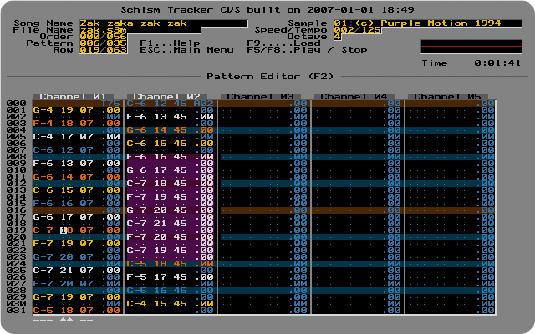
Everything will be clear in the program, if you will press F1 in each tab. Then you will see a full list of available key combinations, which are different from traditional computer key combinations. But after a little practice comes the understanding of easy and intuitive usage. The tabs are opened by pressing F2 (pattern window), F3 (a list of samples and work with them), F4 (configuration of instruments that can be assembled from the same samples). F5 launches the finished project, F6 is looping your pattern, F7 plays project with a point at which you are now and F8 stops composition. Shift+F9 mutes and Shift+F10 solos tracks. F11 opens the tab in which you specify the order of patterns playing and set pan of each channel. Pressing it again will open volume settings for each channel. F12 and ESC will help you to fine-tune the program and save your work as a ready WAV-file. In the Web you can find more detailed manuals to help you directly create a composition using a computer keyboard (suitable for both: Schism Tracker and Impulse Tracker). Some materials on trackers have been in the "Linux Format" magazine.
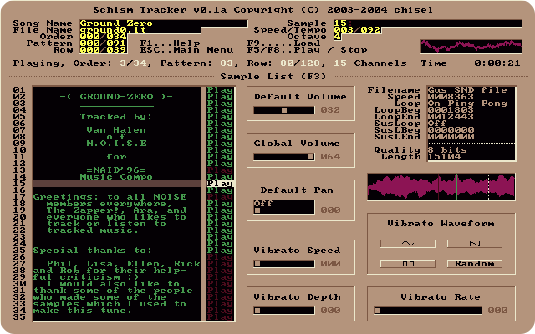
The program has an interesting "dirty" resonant filter and a vibrato effect. Only one obvious bug that grates on the ear: when playing a sample on the midtones appears the "ringing", but you can drown it out by filter.

If you are interested in working with trackers, I suggest you also to experiment in the most advanced of modern trackers - Renoise. If this article has not persuaded you to touch the musical "hardware", then you should not waste your money on machines such as MPC-500. Save up money for more advanced models of the same Akai or Electron and Roland.
SEE ALSO:
♠ Some Thoughts About Computer History

♠ Unikum Main Page Favorite stuff of 30 year old guys: gifts, apps, thoughts, hobbies, music, art, nostalgia

No comments:
Post a Comment